Best Power BI Training in Bangalore
Discover how to visualize data effectively with our Power BI Training in Bangalore. Learn through hands-on exercises and expert guidance to create powerful reports and visuals. Earn a valuable certification recognized in the industry, boosting your resume and opening doors to new career opportunities. Enroll with The Tools in Bangalore today and start your journey to mastering Power BI!
HIGHLIGHT
- Placement Support
- Mode - Online / Offline
- HR Interaction
- Practical Learning
BOOK FREE DEMO SESSION
Scenario and Industry based Power BI Training in Bangalore
The Tools is a leading IT Training Institute located in Bangalore, providing Quality Training and Placements for Candidates and Working Professionals who are looking to upgrade their career. We Provide Training and Course Materials with a Free Demo for Power BI Training.
We Provide the Best Power BI Training in Bangalore, Our Trainers are Working Professionals having 10+ Years of experience in Power BI Domain, We Provide Real-time training with Live Projects and Placement Assistance.
Power BI is a business analytics service provided by Microsoft. It provides interactive visualizations with self-service business intelligence capabilities, where end users can create reports and dashboards by themselves, without having to depend on information technology staff or database administrators.
The Tools provide Microsoft Power BI course in Bangalore designed by Experienced Professionals in Microsoft. The Tools has specially designed Microsoft Power BI course to clear your interviews and to work on your project from day one, if you are moving from other technologies to Microsoft Power BI.

Our Key Features
Unlock your potential with our comprehensive training courses designed to provide you with practical knowledge and skills. Here’s what you can expect from our programs:
Placement Support
We provide complete assistance to secure placements.
HR Interaction
Regular HR sessions to prepare you for the corporate world
Resume Building
Assistance in building a professional resume that stands out.
Mock Interviews
Practice interviews to boost your confidence.
Flexible Learning
Choose between online or classroom training as per your convenience.
Certified Trainer
Learn from certified trainers with extensive industry experience
Practical Learning
Engage in real-time projects for a hands-on learning experience.
Industry Networking
Connect with professionals in your field to build a strong network.
What is Business Intelligence?
It is the process of converting Data (Machine can understand) into Information (Human Being can understand) is known as Business Intelligence. There are two types of Business Intelligence tools in the market one is Traditional BI Tools and the other is Next Generation BI Tools (Self Service BI tools) Power BI comes under Next Generation BI tools.
What is Power BI?
Microsoft Power BI is the excellent Microsoft Business Intelligence and Data Analysis tool. Microsoft Power BI course designed to give you an end to end view of all Power BI components and tools. We are providing training on most of the advanced concepts of Microsoft Power BI. Getting Data from various data sources with Power Query, Doing data Modeling and DAX, Visualization in Power BI Desktop, Publishing and Sharing content in Power BI Service, and Refreshing Dataset and Security. The Power BI’s main components are Power Query, Power Pivot, Power View, Power Map and Power Q&A). This course is designed in a way that by completing it, you will have a full understanding of all components in Power BI and you will know how these components work together.
As part of Microsoft Power BI Course, we will train you on SQL Server, Power Query, Power BI Service, Power BI Reporting Server, DAX, Data warehousing and so on.
Power BI Desktop
It is core component of Microsoft Power BI. It is integrated with Power Query, Reports and Relationships. We can do 100 % development here. Once everything is done, we can publish it based on the requirements. Power BI Desktop is made with the components Power Query, Power Pivot, Power View, Power Map and Power Q&A.
Getting Data is the first experience of working with Power BI. You can connect many data sources on-premises or on cloud. For some data sources you can have a live or direct connection, for some connection works offline. For some connections you need a gateway or connector to be installed.
Power Query for Data Transformation
Data analysis and Business Intelligence always starts from data extraction and transformation. Power Query is the data transformation engine of Microsoft Power BI. Power Query comes as part of Excel 2016, or as an add-in for Excel 2013 and 2010.
Power Query is used to transform the data to consolidate it like Merging, Appending, Creating Custom Columns, Creating Conditional Columns, and Applying Aggregations, sorting if required and removing unwanted data. To work on Power Query, make sure, you should be connected to SOURCE else you can get data into Power Query. Power Query is developed with help of M Language. If required, we need to modify/write M script also. Power Query is also part of Power BI Desktop, SQL Server Analysis Services latest version and Azure SSAS.
Data Modeling and Data Analysis Expression (DAX)
Effective Modeling is the key of high performance BI solution. Data Modeling is used to create relationships, and calculated members, as well as advanced best practices and DAX expressions. DAX is Data Analytical eXpression language. DAX has similar structure to excel functions, but it is different. You will learn basic functions as well as complex functions and scenarios of using them in real world challenges.
DAX or Data Analysis eXpression is the language for querying and creating calculated measure and columns and tables in Power BI, SSAS Tabular, Azure SSAS and Power Pivot. So, one of the critical learning paths for Power BI is learning DAX. We will make you to understand basics of DAX and some examples of using time intelligence functions in real world.
Data modelers, who have the data prepared to be modeled for analysis. You will learn how to design the best model in Power BI with relationships, considering formatting and data types. You will learn about DAX which is the data modeling expression language in Power BI, SSAS Tabular, Azure SSAS and Power Pivot. You will learn from Simple DAX calculations to complex expressions and calculations for solving real-world challenges of a BI solution.
We will talk about the evaluation context in DAX, which defines the mindset and the way of thinking when you are writing DAX expressions. You will learn about DAX function categories such as Mathematical functions, Text functions, Aggregation functions, Iterators, Filter functions, Parent-Child functions, Time Intelligence functions, functions dealing with relationships, etc. You will learn all scenarios through hands-on examples of real-world data.
At the end of this training, you will be able to design the proper data model in Power BI, understand all relationship requirements and implement the right relationship, write complex DAX expressions for your analytics need, and put them all together to build the best model for your data analysis solution using Power BI.
Data Visualization - Reports
Data Visualization is the front end of any BI application, this is the user viewpoint of your system. It is critical to visualize measures, and dimensions effectively so the BI system could tell the story of the data clearly. We will train conceptual best practices of data visualizations which is valid through all data visualization tools. We will train Power View and Power Map skills. Power View is the interactive data visualization tool and Power Map is 3D geo-spatial data visualization tool. You will learn how to create effective charts, and dashboards using these tools as well as best practices for working with these tools.
Power BI Service
Power BI Service is a Software as Service which is running on Cloud and managed by Microsoft Corporation. Power BI reports will be published to Power BI Service. We can maintain the Reports, Datasets, Workbooks and Creating Dashboards. We can also ask questions about your Business data; Power BI will give the answers to the user. User can access the report from any device and from anywhere.
On Premises Data Access with Gateways
Power BI can connect to cloud data sources and on-premises data source. For on-premises connection you need to install and configure gateways on the on-premises servers or machine, and Power BI creates the connection based on that. Will see different types of gateways and how to set up them for an on-premises data access from Power BI.
Security
You will learn how to use work groups and sharing in Power BI to share dashboards, reports, and data set within Office 365 group. You will also learn how to implement row level security in different levels. You will learn implementing row level security in Power BI Desktop, or in a data source of SSAS Tabular Live connection, or dynamically.
Power BI Reporting Server
Power BI Report Server is an On-premises report server with a web portal in which you display and manage reports and KPIs, along with the tools to create Power BI reports, paginated reports, mobile reports, and KPIs. Power BI Report Server is maintained by own organization so more control on server. If want to know about it clearly then you can connect with us and enroll for Power BI course in Bangalore.
TRENDING COURSES
Have any Questions?
Call us Today!
+91-9607584765
Power BI Certification Training in Bangalore
Upon completing our Power BI Training in Bangalore, you will earn an industry-recognized certification from us. This certification signifies your proficiency in creating impactful reports and dashboards, enhancing your skills in data visualization and analytics. It prepares you for roles where you will leverage data to make informed decisions and drive business insights. Join The Tools in Bangalore to advance your career with expert-level Power BI knowledge.
Your Power BI Training certification remains valid indefinitely. Once earned, it does not expire.
While no specific prerequisites are required, familiarity with basic data analysis concepts and proficiency in using Microsoft Excel can be beneficial.
Yes, our Power BI Training certification is well-regarded in the industry. It enhances your professional credentials and qualifies you for roles in business intelligence, data analysis, and reporting.

Related Job Roles
Upon completing our Power BI Training in Bangalore, you will acquire essential skills in data analysis, visualization, and reporting using Microsoft Power BI. This training prepares you for key roles in data-driven organizations, where you will apply Power BI to drive informed decision-making and optimize business data usage. Our certification validates your skills and credentials, showcasing your expertise for career advancement, opening doors to careers in:
Our Candidates Are Placed At


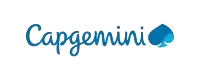












The Power BI curriculum covered all my requirements with respect to my current project, special thanks to Vijay sir and his team for great training and guidance. Sushma Shende13/06/2024Vijay sir always teaches Microsoft Power BI and SQL with lots of patience and always clears each doubt we get. Also, he always has encouraged new ideas and the efforts we put into our reports. DAX functions were made easy here, best experience till now! Thanks team you people are perfect.
Sushma Shende13/06/2024Vijay sir always teaches Microsoft Power BI and SQL with lots of patience and always clears each doubt we get. Also, he always has encouraged new ideas and the efforts we put into our reports. DAX functions were made easy here, best experience till now! Thanks team you people are perfect. Gaurav Chaudhari31/05/2024The best training institute for learning SQL and Data engineering courses...great learning experience! highly recommend learners to go for it, if you happen to connect talk to Santosh or Prashant for information, I recently completed my T SQL course from Nikhil I really liked his style of training. Keep up the good work guys.
Gaurav Chaudhari31/05/2024The best training institute for learning SQL and Data engineering courses...great learning experience! highly recommend learners to go for it, if you happen to connect talk to Santosh or Prashant for information, I recently completed my T SQL course from Nikhil I really liked his style of training. Keep up the good work guys. Pratik Wakulkar26/05/2024Very good place to get training on the Google Cloud platform. Vijay sir has literally made GCP learning easier, and got a great understanding on the concepts. Thank you, Vijay sir for your patience and dedication to train us completely with best guidance. Thank you once again.
Pratik Wakulkar26/05/2024Very good place to get training on the Google Cloud platform. Vijay sir has literally made GCP learning easier, and got a great understanding on the concepts. Thank you, Vijay sir for your patience and dedication to train us completely with best guidance. Thank you once again. Sweety Raj22/05/2024An outstanding experience on Google Cloud Platform training, Vijay sir is very knowledgeable and got good hands-on training on GCP here. All concepts were well taught with real-time aspects. Also, projects were more helpful.
Sweety Raj22/05/2024An outstanding experience on Google Cloud Platform training, Vijay sir is very knowledgeable and got good hands-on training on GCP here. All concepts were well taught with real-time aspects. Also, projects were more helpful. Sneha Toparpe22/05/2024Vijay is one of the best trainers I ever met, very professional and very polite. Did more of practical and assignments on big query, worked in schemas, also built VM from scratch using Google Cloud console. It was great to get associated with you Vijay sir, thanks for the support.
Sneha Toparpe22/05/2024Vijay is one of the best trainers I ever met, very professional and very polite. Did more of practical and assignments on big query, worked in schemas, also built VM from scratch using Google Cloud console. It was great to get associated with you Vijay sir, thanks for the support. Omsiddha Zinje22/05/2024Had great sessions from Vijay on GCP, GCP is an interesting area where we can explore a lot and get engaged in growing IT. Thank you Vijay for your continued support in terms of learning.
Omsiddha Zinje22/05/2024Had great sessions from Vijay on GCP, GCP is an interesting area where we can explore a lot and get engaged in growing IT. Thank you Vijay for your continued support in terms of learning. Mainaj pathan0321/05/2024The environment is very friendly and positive. I joined GCP and Power Bi training here with Vijay Sir and it is amazing. No doubt why people recommend Vijay sir. He is so humble and so knowledgeable. I would really recommend Vijay for GCP and Power BI training.
Mainaj pathan0321/05/2024The environment is very friendly and positive. I joined GCP and Power Bi training here with Vijay Sir and it is amazing. No doubt why people recommend Vijay sir. He is so humble and so knowledgeable. I would really recommend Vijay for GCP and Power BI training. Shivkant Sarkale14/05/2024Classrooms are confortables and nicely ventilated. Coffee is a plus. The environment is perfect even if you want to stay in the office and practice throughout the day. The management team is very friendly. Supports and guides a lot.
Shivkant Sarkale14/05/2024Classrooms are confortables and nicely ventilated. Coffee is a plus. The environment is perfect even if you want to stay in the office and practice throughout the day. The management team is very friendly. Supports and guides a lot. Dinesh Mathankar14/05/2024Amazing power BI training with regular practice and tests which makes it very easy for interviews and placement.
Dinesh Mathankar14/05/2024Amazing power BI training with regular practice and tests which makes it very easy for interviews and placement. Janhvi Satpaise07/05/2024
Janhvi Satpaise07/05/2024
Why Choose Our Power BI Training in Bangalore?
Expert Trainers
100% Placement Support
Flexible Schedules
Practical Experience
Interview Preparation
Best Curriculum
Power BI Certification Course Curriculum
- Understanding the role of Power BI in modern business analytics
- Exploring the benefits and real-world applications of Power BI
- Introduction to differentiating managed BI vs. self-service BI tools
- Overview of data warehousing concepts and their relevance in BI
- Understanding the architecture of Power BI and its components
- Overview of licensing options: Pro accounts, Premium accounts, and their features
- Integration of Office 365 with Power BI and its implications
- Planning and implementing Power BI deployments in enterprise settings
- Installing and configuring Power BI Desktop for data analysis and visualization
- Establishing connections to various data sources: databases, files, and web services
- Creating and managing datasets, dimensions, and measures in Power BI Desktop
- Introduction to Power Query Editor for data cleansing and transformation
- Techniques for ensuring data quality and integrity in Power BI
- Performing advanced data transformation operations: column splitting, merging, and pivoting
- Implementing data profiling and error handling strategies in Power BI
- Understanding the technical aspects of data visualization in Power BI
- Selecting appropriate visualizations: BAR charts, Pie charts, Line charts, and Area charts
- Utilizing advanced visualizations such as CARD, MULTIROW CARD, and GAUGE in Power BI
- Creating and managing Key Performance Indicators (KPIs) for effective data analysis
- Implementing visual-level, page-level, and report-level filters in Power BI
- Utilizing drill-through filters to explore detailed data views
- Applying advanced filtering techniques: TOP N elements and text matching filters
- Publishing reports and dashboards from Power BI Desktop to Power BI Service
- Sharing and distributing Power BI content securely with stakeholders
- Creating and managing custom workspaces for collaborative projects
- Implementing access control and security measures for datasets in Power BI Service
Download Full Curriculum

Frequently Asked Questions
Our Power BI Training in Bangalore is a comprehensive program designed to equip participants with proficiency in Microsoft Power BI, a leading tool for business intelligence and data visualization. This training covers essential topics such as data modeling, interactive report creation, and dashboard development, ensuring a blend of theoretical knowledge and practical skills.
Our Power BI training in Bangalore is ideal for data analysts, business intelligence professionals, IT professionals, and anyone interested in mastering advanced data visualization techniques. Whether you are starting your career or aiming to enhance your expertise, our course caters to learners at all skill levels.
Our Power BI training in Bangalore stands out with:
- Expert instructors with extensive industry experience.
- Hands-on projects and practical case studies for effective learning.
- Flexible learning options: choose between online or classroom sessions.
- Comprehensive career support: resume building, mock interviews, and networking opportunities.
- Certified trainers specializing in business intelligence and analytics.
Yes, we provide robust job placement assistance, including resume refinement, mock interviews, and industry networking to help you secure roles in business analytics and data visualization upon course completion.
The duration of our Power BI training program in Bangalore varies based on your chosen schedule—whether you opt for weekend or weekday classes—and the specific modules covered. Typically, the program spans several weeks to ensure comprehensive learning and skill development.
Absolutely! Our Power BI training in Bangalore offers both online and offline options, providing flexibility to accommodate your schedule and learning preferences without compromising on the quality of instruction.
Our instructors are seasoned professionals certified in Power BI, bringing extensive expertise in business intelligence and data analytics. They enrich your learning journey with practical insights and real-world applications of Power BI tools and techniques.
Upon completing our Power BI training in Bangalore, you will be equipped for diverse roles such as Data Analyst, Business Intelligence Analyst, Data Scientist, Business Analyst, and Power BI Developer across various industries.







